|
Site Navigation
NOC Home
Other links
SoC Homepage
MySoC Intranet
Student Intranet
Staff Intranet
NUS Homepage
About NOC Web
|
Shiva VPN Client
3. Connection, Logon and Logoff
- Click on the Connect Tunnel icon or go to Tunnel menu and select Connect.
- The client will prompt for your SoC password.
- After you are connected, you will see Client IP being assigned to you.
- To disconnect, click on the Disconnect icon or go to Tunnel menu and select
Disconnect.
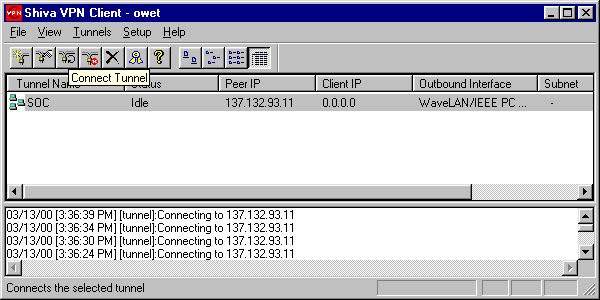
Page: 1,
2,
3
|

