 |
|
|||
 |
||||
|
Site Navigation NOC Home
Other links
SoC Homepage |
SMTP Configuration for Outlook ExpressStart Outlook Express. From the menu bar, click Tools, then Accounts. 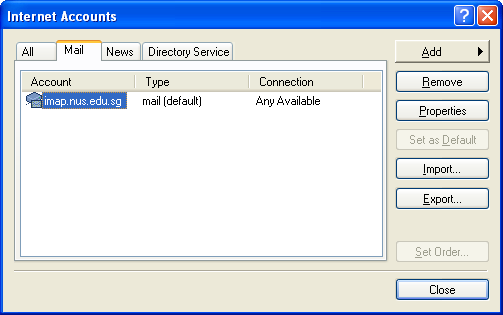
Double-click on the mail account to be updated. 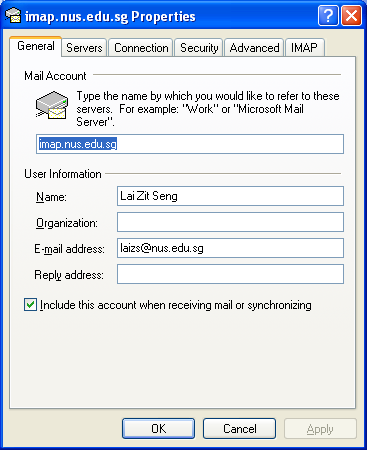
Click on the Servers tab. In the "Outgoing mail (SMTP):" field, enter asmtp.comp.nus.edu.sg Tick the "My server requires authentication" checkbox under the Outgoing Mail Server. 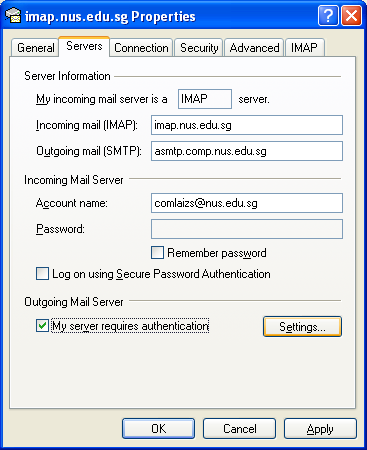
Click OK to return to the list of Mail accounts. Repeat for other accounts if necessary. Otherwise click Close to return to Outlook Express' main window. | ||||||||||||||||||||||||||||||||||||||||||